Glympse PRO allows you to fill in the gaps of disconnect between your company and your customers on day-of-service appointments or deliveries, reducing the “Where Are You” calls without the need to purchase an expensive enterprise-level platform.
Keeping your customers in the know is an easy way to raise customer satisfaction. Glympse PRO drives proactive
communication between you and your customers to keep them in know during the critical moments that matter. Brand the look and feel to your business and deliver positive customer outcomes while decreasing operational costs.
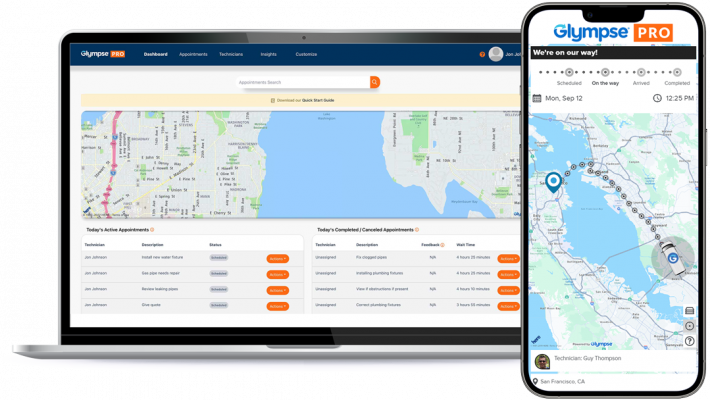
Real-time visualization and arrival times give customers peace of mind. Automatic email or text alerts tell them when you’re on the way, running late, or have arrived. No more “Where’s my technician?” or “Where’s my product?” phone calls!
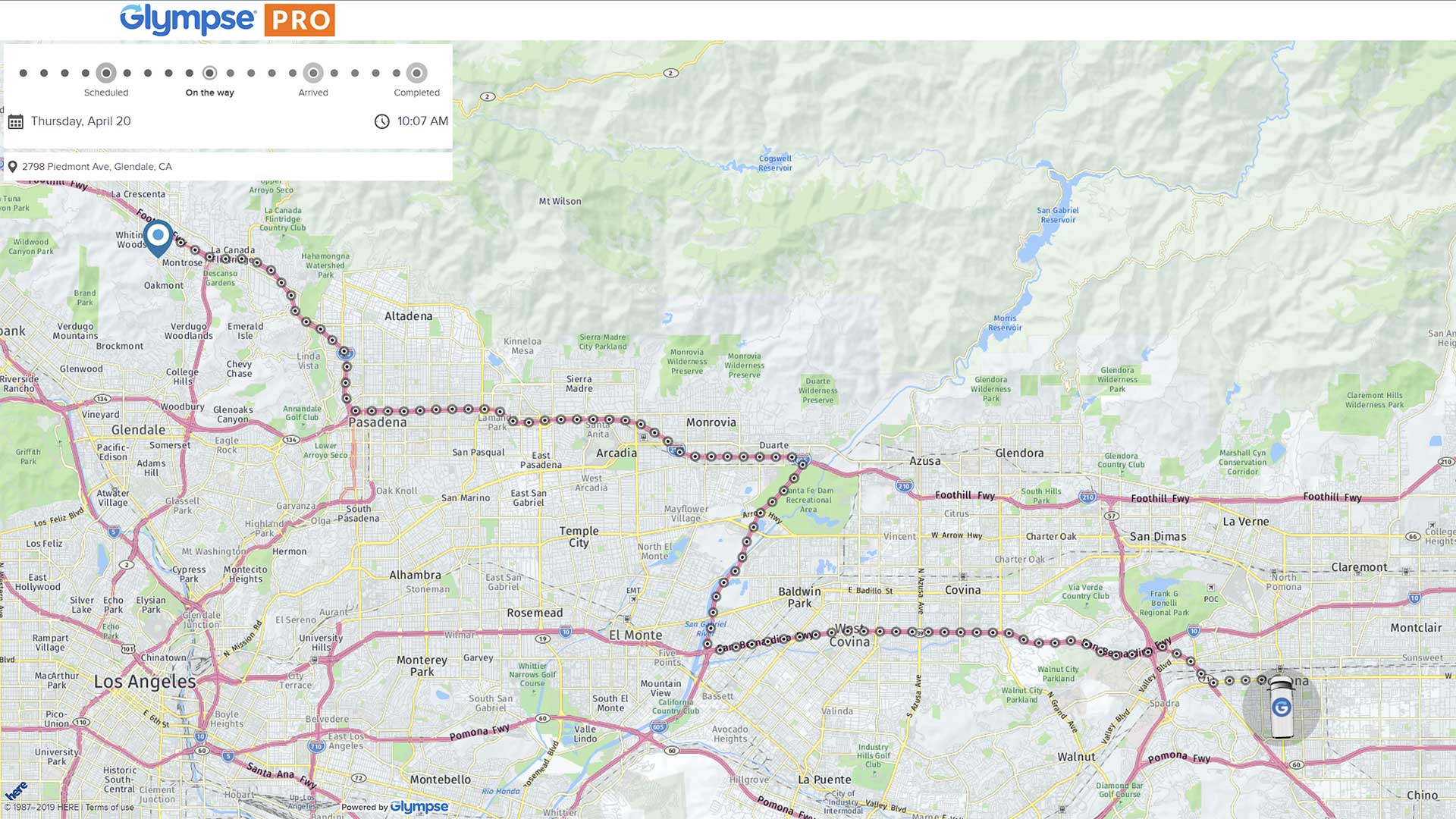
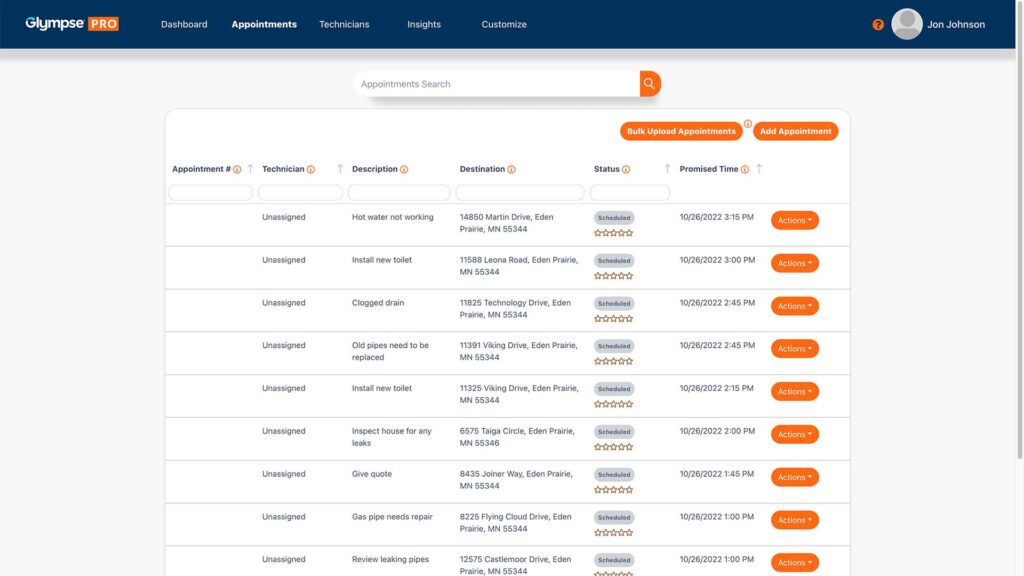
Easily upload appointments with a simple drop-and-drag feature. Glympse PRO scans it for errors within seconds, then populates the “Orders” tab with the day’s work. Customers automatically start to receive notifications about their upcoming job or appointment.
40% of people feel stress and anxiety while they wait for a service or product delivery. Companies like yours use Glympse PRO to cost-effectively provide their customers with the real-time ETA of when a product or services will arrive. Get started using Glympse PRO today.

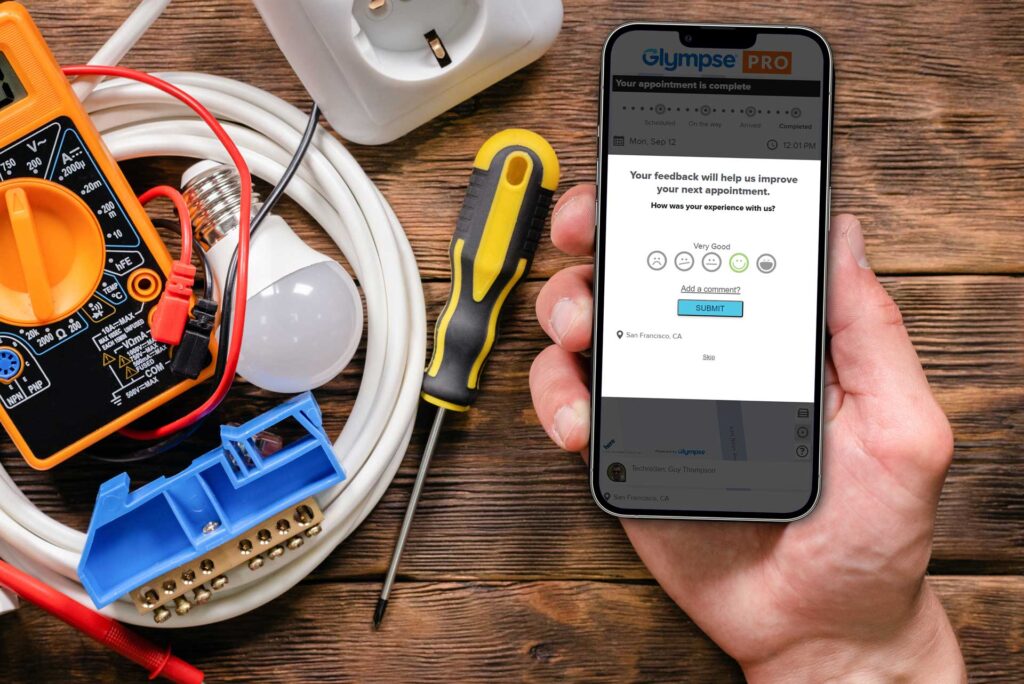
Automatic ratings and real-time feedback surveys can be sent to customers the moment their appointment is complete. This immediacy drives better response rates and helpful feedback.
For large, bulky or sensitive deliveries that require a signature, Glympse PRO does it all: Detailed written or voice instructions, multi-way messaging, and maps that keep everyone informed and deliveries efficient. No more wasted stops, missed customers or multiple delivery attempts.

We have created Guides and Tutorials, How To Articles, a complete FAQ, and a Glympse 101 training guide to help get you started today. Download Glympse PRO here.
Your customers will receive multiple, proactive notifications (text and/or email) directing them to initially view and then check back to a unique web-based map, where Glympse PRO displays and updates details about the technician’s arrival time. As their appointment or delivery draws closer, Glympse PRO automatically updates that experience with a live view of the person on the way, arrival confirmation, and even an instant request for feedback.
It is more than a live map and ETA; it engages the end customer in a multi-step, highly engaging experience. Glympse PRO contains automated location-triggered messaging and smart pushes to dynamically trigger push messaging based on real-time locations. And we do this without unnecessarily draining the phone battery.
We are offering new customers Glympse PRO FREE for a month to try it! After that, it is just $15 per user per month.
No, Glympse PRO supports teams of all sizes and does not have a cap on the number of technicians that can use the app or the number of Glympses that can be sent.
Yes. The Glympse PRO dashboard provides a distinct benefit for office staff, as they get a glimpse (Glympse!) of the true operational benefits of having your technicians share their on-the-way location with your customers. It provides you with key metrics on current and historical data around the overall daily activities, metrics, and statistics. Examples include data on your technicians’ total jobs completed, canceled jobs, promise time, location of the technician shared with the customer, and more.
Businesses that provide on-location service appointments and last-mile delivery providers who need to share and communicate the location of their workers while they are in the field and on the way to their customers. Glympse PRO is best suited for businesses or teams with a staff size of up to 30 – with 10 staff members in the field.
Yes! Right now, we are offering 1 month FREE for new customers. Many see the benefits of the service right away, so start your free trial today.
Glympse PRO’s core features are robust. We have taken many of the Glympse En Route features, our enterprise solution, and created them for Glympse PRO, our small business solution.
We don’t harvest or sell your information. After 48 hours, location data is disassociated with account information.
Start seeing a 30%+ reduction in calls inquiring on delivery/tech status — today!